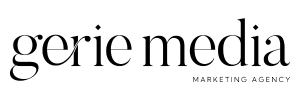Whether you’re in skincare, beauty, jewelry, or fashion, this is the time to capitalize on the gift-buying frenzy. But with all the competition out there, simply posting organically won’t cut it. You need to get your products in front of the right people—and fast. That’s where Facebook ads come in.
Facebook ads might seem intimidating at first, but by the end of this guide, you’ll have your own ads up and running like a pro. And trust me, it’s easier than you think!
So grab your laptop, sign into your social media accounts, and let’s get started on building ads that convert. Ready? Let’s do this.
Step 1: Set up your Facebook Ads Manager account
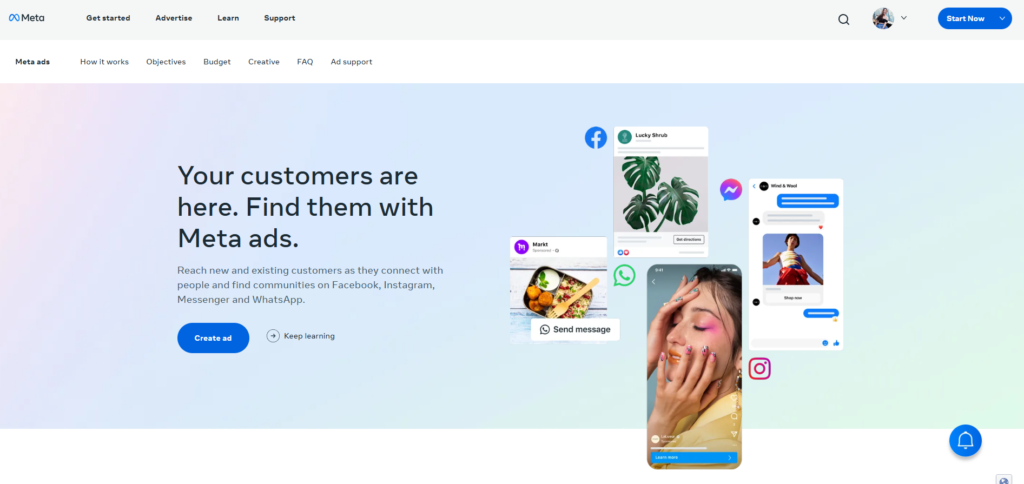
First things first: to run Facebook ads, you’ll need to access Facebook Ads Manager, the tool for creating, monitoring, and optimizing your ads. If you don’t have an account yet, let’s get you set up.
- Log in to your Facebook account and head to Facebook Ads Manager.
- Create a Business Manager account if you haven’t already done so. This keeps everything organized, especially if you’re managing multiple pages or ad accounts.
- Add your payment method under “Payment Settings,” so you’re ready to roll when you launch your ads.
You’re all set with the basics—let’s move on to creating the ad!
Step 2: Choose your campaign objectives
This is where things start to get fun. The first thing you’ll need to do is pick a campaign objective. This simply tells Facebook what action you want people to take when they see your ad.
Here are some common objectives for e-commerce brands:
- Conversions: Perfect if you want people to take an action on your website, like making a purchase.
- Traffic: If your goal is to drive visitors to your site or a specific product page.
- Engagement: Great for getting likes, comments, and shares on your posts.
💡 Pro Tip: If you’re new to Facebook ads, I recommend starting with Conversions. This helps you track direct sales and gives you a clearer sense of your ad’s ROI.
Step 3: Define your audiences like a pro
One of Facebook’s biggest advantages is its incredibly detailed audience targeting options. You don’t want to show your ad to just anyone—you want to make sure you’re reaching the people most likely to be interested in your product.
I’ll assume that you know the basics of your audience–location, age, and gender. Then, we want to focus on things like Interests.
This is one of the most powerful features! Facebook allows you to target people based on their interests, based on what people engage with on Facebook, the Pages they follow, and the content they interact with.
Let’s say you’re promoting a holiday skincare gift set. Here’s how you might define your audience:
- Location: United States
- Age: 25-45 (Targeting people who are likely purchasing for themselves or as gifts)
- Gender: Women
- Interests: “Skincare,” “Organic Beauty Products,” “Anti-Aging Skincare,” “Self-Care,” “Wellness”
- Behaviors: Online shoppers, frequent buyers, or people who recently engaged with beauty-related content
This targeting ensures that your ad gets shown to people who are more likely to be interested in your skincare products, increasing the chances of conversions.
Just FIY: Once you get steady traffic from your ads and gather enough data, you can start using custom audiences. These are based on your website traffic (using Facebook Pixel) or email list. This is a powerful way to retarget people who are already familiar with your brand. But we’ll leave that for the next post.
Step 4: Be smart about your budget and schedule
Now that you’ve defined your audience, it’s time to figure out how much you want to spend on your ad. Budgeting can feel tricky, but don’t worry—we’ll break it down so you know exactly how to allocate your money, what results to expect, and when to stop or adjust your ad.
Facebook gives you two main ways to set your budget:
- Daily Budget: This is the average amount you’re willing to spend per day. Facebook will try to spend this amount daily, ensuring your ad runs consistently.
- Example: If you set a $10 daily budget, Facebook will aim to spend about $10 every day. This is a great option if you want consistent visibility throughout the campaign.
- Lifetime Budget: This is the total amount you’re willing to spend over the entire duration of your ad campaign. Facebook will divide your budget evenly over the ad’s runtime.
- Example: If you want to spend $100 over 10 days, set a lifetime budget of $100. Facebook will try to spread out the spending, but depending on performance, it might spend more or less on some days.
💡 Pro Tip: If you’re just starting out, use a daily budget. It’s easier to monitor and adjust, especially if you’re testing different audiences or creatives.
The big question, then, is how much I should spend on Facebook ads.
- Determine your goal: Let’s say you want to drive sales for a $50 skincare product.
- Set a realistic conversion rate: For beginners, a good average conversion rate to expect is around 1-3%. So, for every 100 people who see your ad, 1 to 3 might make a purchase.
- Calculate cost per result: If you want to drive 10 sales, and your conversion rate is 2%, you’d need around 500 people to click through your ad. If your cost-per-click (CPC) is around $0.50, you’d need to spend approximately $250 to reach that goal.
- Goal: 10 sales
- Conversion rate: 2%
- CPC: $0.50
- Clicks needed: 500 clicks to achieve 10 sales
- Estimated budget: $250
However, you also need to remember that Facebook ads need constant monitoring. You need to know when to stop or adjust your ad so as not to waste money. Here are some tips:
- Run the ad for at least 3-5 days before making any major changes. This gives Facebook enough time to optimize and start delivering results. Don’t panic if you don’t see immediate sales!
- If your ad isn’t getting clicks (low CTR), you might need to improve its creative or copy. Try testing different headlines, images, or CTAs.
- Check your landing page to see if your ad gets clicks but no conversions. Is it easy to navigate? Are there any obstacles to purchase (e.g., slow load times or unclear product info)?
If you’ve spent 50% of your budget without seeing any conversions or meaningful engagement, it’s time to pause, reevaluate your targeting, creative, or messaging, and adjust before continuing to spend.
Step 5: Time to create your first ad
Let’s bring your ad to life! This is where you choose your visuals, write your copy, and create a call-to-action (CTA).
Here’s what you need:
- Ad Format: Facebook offers several formats, such as single images, carousels, or video ads. For e-commerce, carousel ads work great if you want to showcase multiple products. Still, we always recommend mixing and matching formats for best results.
- Visuals: Upload your images or videos. Make sure they’re high-quality and relevant to your brand. Think eye-catching product shots or behind-the-scenes videos.
- Ad Copy: Write a simple, compelling message. Tell people what you’re offering and why they need it now.
- Call-to-Action (CTA): Choose a CTA that matches your goal, like “Shop Now,” “Learn More,” or “Sign Up.”
As you get comfortable running Facebook ads, you’ll want to experiment with A/B testing to improve your results. This simply means testing two different versions of an ad to see which performs better.
- What to test: Try different images, ad copy, CTAs, or even targeting. For example, you could test one ad with a product image and another with a lifestyle image to see which gets more clicks.
- Why it matters: A/B testing helps you refine your ads over time, allowing you to get better results without spending more money.
But remember to keep it simple. Test one element at a time—such as a headline or CTA—so you can clearly see what’s improving performance.
Step 6: Review that everything is correct…and launch!
You’re done! But before you hit that launch button, take a moment to review everything:
- Double-check your targeting, budget, and ad creatives.
- Make sure your links are correct and lead to the right landing page.
- Check Facebook’s ad policies to avoid getting your ad rejected.
Once you’re happy, click Publish!
Remember to monitor your ads’ performance using Ads Manager. Look at metrics like Click-Through Rate (CTR), Cost-Per-Click (CPC), and conversions to see how they’re performing. You can always make tweaks later to optimize results.
Now you’ve got your first Facebook ad live and ready to generate sales! How easy was that?
PD: Still feeling intimidated? We’re here if you want to talk and schedule a quick consultation so we can help you get started.