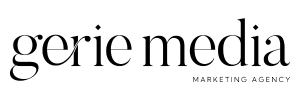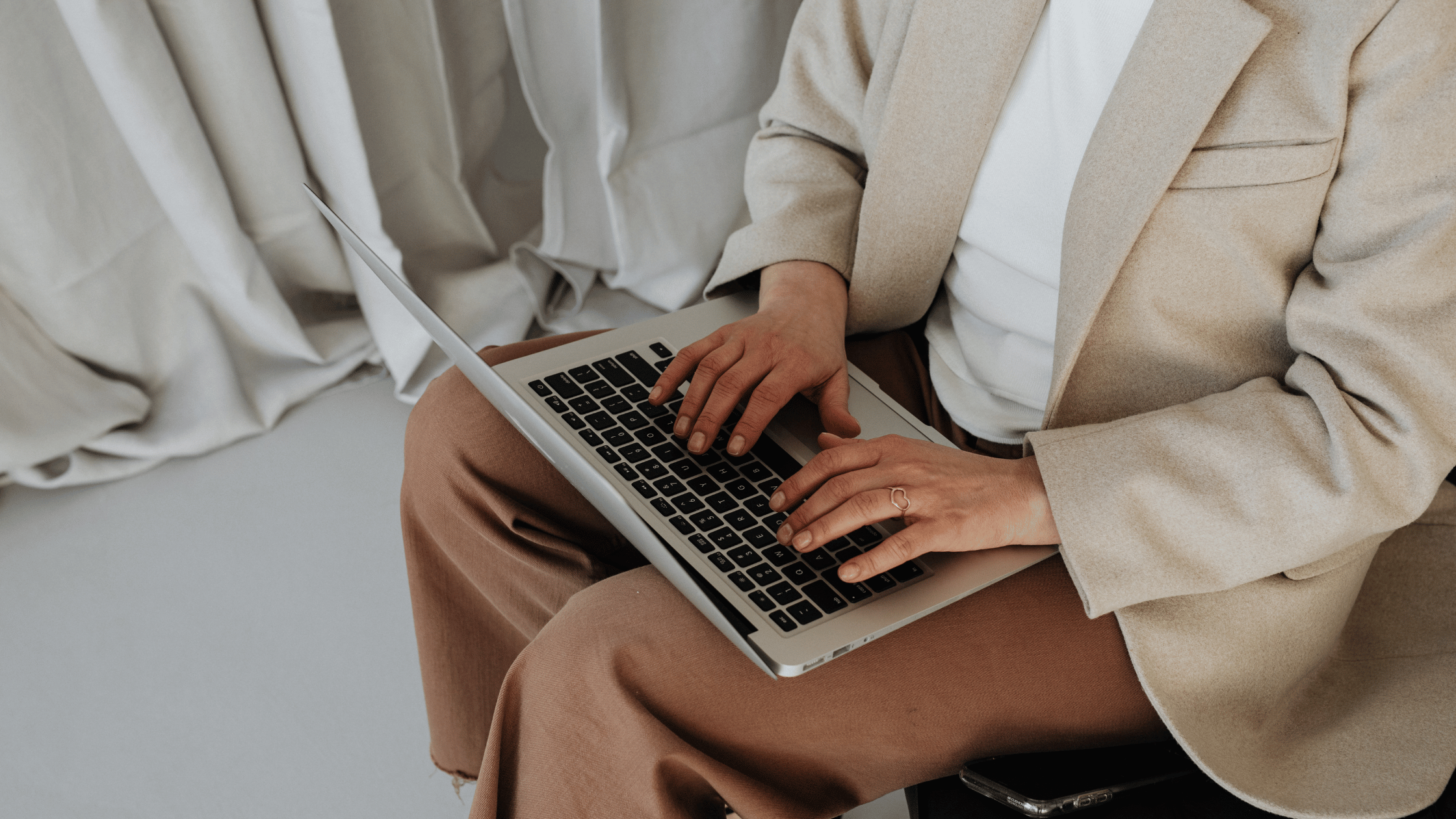We all know that having a website is just not enough. To truly stand out, especially within a niche market, you need to leverage different marketing strategies like local SEO. Whether you’re running a boutique beauty shop or a specialized service provider, mastering local search engine optimization can help you connect with high-intent customers who are ready to choose your business over the competition.
Local SEO puts your business on the map—literally. By optimizing your online presence for local searches, you build trust, increase visibility, and attract more targeted traffic.
Understanding local SEO: What sets it apart from traditional SEO
Unlike traditional SEO, which aims to improve your website’s visibility on a national or global scale, local SEO is all about getting your business noticed by people in your immediate vicinity.
The key difference lies in the intent behind the search.
For example, Regular SEO targets broad, often informational queries like “best skincare products” or “best pizzas ever.” In contrast, local SEO zeroes in on search queries with local intent—such as “beauty shop near me” or “best pizza in [city name].” These are the searches made by potential customers who are ready to visit a physical location or need a service in a specific area.
How to optimize your site with local SEO in mind
In this guide, we’ll walk you through actionable steps to dominate your niche market using local SEO. Whether you’re new to local SEO or looking to refine your strategy, these strategies will equip you with the tools needed to establish a powerful local presence that drives real, measurable growth.
1. Optimize your Google Business Profile for maximum local visibility
When someone in your area searches for services or products like yours, your Google Business Profile is often the first thing they’ll see. So, making sure your profile is on point can really set you apart from the competition.
Here’s how:
- Claim and verify your profile: If you haven’t done this yet, it’s time to take control. Claim your business on Google and go through the verification process.
- Complete *every* section: Add your business name, address, phone number (make sure it’s all consistent), business hours, website, and the right category for what you do. The more complete your profile, the better Google can connect you with people looking for exactly what you offer.
- Use keywords wisely: Consider what your ideal customers are searching for and weave those keywords into your business description and services. For example, if you’re running a boutique beauty shop, phrases like “organic skincare in [city]” or “personalized beauty consultations” can make a big difference. But keep it natural—no one likes keyword stuffing.
- Add high-quality photos and videos: People want to see what they’re getting. Add high-quality photos of your shop, your products, maybe even a quick video of your team in action. Keep your gallery fresh—updating it regularly makes your profile stand out and gives potential customers a real feel for your business.
- Add posts: Share updates, special offers, or even just a quick hello. It’s a great way to keep your profile lively and connect with people who are checking you out.
- Always respond to reviews: Ask your happy customers to leave a review; don’t be shy about it. And when reviews come in, respond—thank the positive ones and address any negatives gracefully. It shows you care and are active in managing your business’s reputation.
- Keep everything up-to-date: Regularly check your GBP to ensure that all details are current, especially during business hours, holidays, or special events. The last thing you want is a customer showing up only to find your doors closed because your hours were wrong online.
2. Optimize your website with local SEO in mind
When it comes to local SEO, the way you set up your website can have a huge impact. Beyond technical issues, if you’re not looking into local keywords and search intent optimization, you might be leaving traffic on the table.
Here’s how:
- Create local pages if you serve multiple areas: These pages should include specific information relevant to that location, like address, contact details, and unique content that speaks to the local audience’s needs. But avoid duplicating content across these pages—each should have its own flavor and focus.
- Make sure your contact page is consistent: Your Contact page is a must, and it should clearly display your business’s Name, Address, and Phone number (NAP). Consistency is key here—make sure your NAP is exactly the same across all platforms, from your website to your Google Business Profile and any other directories you’re listed on.
- Check your mobile optimization: Make sure your site is responsive, loads quickly, and is easy to navigate on smaller screens. Test it out yourself; if it’s clunky or hard to use, your customers will likely feel the same way. Google’s Mobile-Friendly Test is a handy tool to see where you stand and what needs fixing.
- Add local schema: Schema markup is like a backstage pass for search engines, helping them understand your website content better. Local schema markup can highlight your NAP, business hours, services, and more directly in the search results. Implementing local schema is a technical step, but it’s worth it.
- Post local blog content if applicable: Whether it’s tips for your specific niche, local guides, or updates on community involvement, blog posts can help boost your local relevance. Use local keywords naturally within these posts to reinforce your connection to the area you’re targeting.
3. Choose local keywords to capture high-intent searches
Instead of targeting broad, competitive keywords, the goal here is to zero in on terms that signal local intent.
Here’s how:
- Start with local keyword research: Use tools like Google Keyword Planner, SEMrush, or Ahrefs to identify local keywords relevant to your business. Look for search terms that include your services or products along with your location, like “organic skincare [city]” or “best yoga classes in [neighborhood].”
- Narrow down your keyword search: Focus on keywords that strike a balance between search volume and competition. Look for keywords with moderate volume and low competition as your sweet spot. Prioritize keywords that clearly indicate local intent, such as those with “near me,” specific city or neighborhood names, or those related to immediate actions like “buy,” “book,” or “reserve.”
- Think about search intent: Focus on those that match the intent of someone ready to take action, whether that’s making a purchase, booking a service, or visiting your store. Keywords like “buy,” “near me,” “best,” and “open now” are indicators of high intent and can drive more immediate results.
- Use long-tail keywords for specificity: They may have lower search volumes but often come with higher conversion rates because they capture very specific search intent. For example, instead of just targeting “pizza,” try “best wood-fired pizza in [city].” It’s more specific and more likely to attract serious buyers.
- Don’t forget about voice search: More and more people are using voice search, especially for local queries. Voice search keywords tend to be more conversational and question-based, like “Where can I find the best [service] near me?” or “What’s the closest [business type] open now?”
- Leverage related searches: Features like “People Also Ask” show what real people are searching for related to your business, giving you insights into the language and questions your potential customers use.
- Monitor and adjust: Regularly review your keyword performance with tools like Google Search Console and adapt your strategy as needed. If you notice specific keywords are driving traffic but not converting, it might be time to tweak your approach or try new variations.
4. Gather and respond to reviews to build trust and boost rankings
Google and other search engines see reviews as a trust signal—businesses with a steady stream of positive reviews are more likely to appear at the top of local search results.
Here’s how to effectively manage reviews to improve local search rankings:
- Encourage reviews: Whether it’s through a follow-up email, a gentle nudge at the checkout, or a QR code on a business card, make it easy for them to leave a review. Remember to make it easy. Provide direct links to your Google Business Profile, Yelp, or other relevant review platforms in your communications.
- Respond to all reviews–the good, the bad, and the ugly: For positive reviews, a simple thank you can go a long way in reinforcing the good vibes. For negative reviews, take the time to address the issue thoughtfully. Acknowledge their concerns, offer a solution if possible, and maintain a professional tone.
- Monitor your reputation: Tools like Google Alerts, ReviewTrackers, or even just regularly checking your profiles can help you stay on top of new reviews. Timely responses are key—to thank customers and address any concerns before they escalate.
- Highlight keywords in your responses: If a customer praises your “fast service at your downtown [city] location,” your response can acknowledge it by saying, “We’re glad you enjoyed the fast service at our downtown [city] location!” It’s a simple way to integrate keywords naturally and boost local relevance.
5. Try advanced local SEO tactics to outrank competitors
Once you’ve got the basics of local SEO down, it’s time to take things up a notch with some advanced tactics.
Here’s how:
- Use local link building: Reach out to local bloggers, news sites, or community boards and offer to contribute guest posts, local guides, or resources that include a link back to your site. Also, consider sponsoring local events or joining local business associations that might list your business on their websites.
- Optimize your website with a mobile-first mindset: Optimize your images, minimize code, and leverage browser caching to keep your load times quick. A speedy site isn’t just good for user experience; it’s also a positive ranking factor for Google.
- Use geotagged images: When uploading images to your website or Google Business Profile, include relevant geotags that point to your business location or the areas you serve. This subtle, often overlooked tactic can add a layer of local relevance to your content.
- Create hyper-local content: This could be a blog post about “Top Skincare Tips for Residents of [Neighborhood]” or a guide to “Hidden Gems Around [Popular Local Landmark].” Hyper-local content can set you apart from competitors who are only targeting broader city terms.
- Capitalize on local happenings: For example, if there’s a popular festival in town, create a post about how your business can help people prepare for it. This not only boosts your relevance for local searches but also shows that your business is actively engaged with the community.
- Take advantage of Google Business: Don’t just stop at filling out your Google Business Profile. Take advantage of all available features, like adding FAQs, regularly updating with Google Posts, and using the booking button if applicable. Google frequently updates its GBP features, so staying on top of these changes and fully utilizing them can give you an edge.
Frequently Asked Questions (FAQs)
Local SEO optimizes your online presence to attract more business from relevant local searches. It’s crucial for getting noticed by customers in your area, increasing visibility, and driving foot traffic or local inquiries to your business.
Claim and verify your profile, complete all sections with accurate information, use relevant keywords, add high-quality photos, and regularly post updates. Engaging with customer reviews also boosts your profile’s effectiveness.
Local keywords are search terms that include a specific location, such as “best coffee shop in [city]” or “plumber near me.” They target customers looking for services or products in a particular area, driving more relevant local traffic to your site.
Aim to refresh your content, add new blog posts, update your business information, and check your site’s performance monthly to keep it relevant and optimized.
A steady stream of positive reviews improves your local rankings, boosts credibility, and can directly influence customer decisions.
Care to see how you’re doing? How about a free SEO audit?
Let us help you take the guesswork out of the process with a free, no-obligation SEO audit.