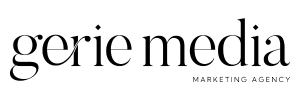Search isn’t just about ten blue links anymore; it’s about conversational answers, summaries, and AI-powered discovery. Platforms like ChatGPT, Perplexity, and Google’s AI Overviews are changing how users find information.
But what if your website is completely invisible to this new wave of technology?
It’s a more common problem than you might think. Many businesses, without realizing it, are using outdated instructions that inadvertently block the very AI crawlers they need to attract. This makes your content undiscoverable, cutting you off from a growing audience.
This guide will walk you through exactly why this matters and how to check your website in minutes. We’ll even provide a free, instant tool to do the heavy lifting for you.
Why you can’t afford to ignore AI crawlers
Search isn’t just about ten blue links anymore; it’s about conversational answers, summaries, and AI-powered discovery. Platforms like ChatGPT, Perplexity, and Google’s AI Overviews are changing how users find information.
But what if your website is completely invisible to this new wave of technology?
It’s a more common problem than you might think. Many businesses, without realizing it, are using outdated instructions that inadvertently block the very AI crawlers they need to attract. This makes your content undiscoverable, cutting you off from a growing audience.
This guide will walk you through exactly why this matters and how to check your website in minutes. We’ll even provide a free, instant tool to do the heavy lifting for you.
Why You Can’t Afford to Ignore AI Crawlers
For years, the goal was simple: get Googlebot to crawl and index your site. Now, a new class of crawlers has joined the game, and they’re just as important.
AI crawlers like GPTBot (from OpenAI) and Google-Extended (for Google’s AI models) don’t just index your site for traditional search; they gather information to train the large language models (LLMs) that power generative AI answers.
Here’s why allowing them access is critical for your business:
- Visibility in AI-Powered Answers: When users ask questions, AI models use the data they’ve crawled to formulate answers. If they can’t see your content, you won’t be cited or mentioned.
- Brand Authority and Reach: Being included as a source in an AI-generated response positions your brand as an authority and introduces you to new audiences.
- Future-Proofing Your SEO: This is not a fleeting trend. As AI becomes more integrated into search, your presence in these models will be a fundamental part of a successful content strategy.
Blocking these crawlers is like putting a “Closed” sign on your door for a new, rapidly growing group of customers.
The likely culprit: your robots.txt file
The most common reason for blocking AI crawlers lies in a simple but powerful file at the root of your website: robots.txt.
In simple terms, robots.txt is a set of instructions for web crawlers (or “bots”). It tells them which pages or sections of your website they are allowed or forbidden to visit.
The file uses two main commands:
-
User-agent: This specifies which crawler the rule applies to.User-agent: *applies to all crawlers.
-
Disallow: This tells the specified crawler not to access a particular file or directory.
A simple Disallow: / command tells the crawler not to visit any page on the entire site.
How to manually check if you’re blocking AI crawlers
You can quickly check this yourself in two steps.
Step 1: Find Your robots.txt File
This is easy. Just type your website’s domain into your browser and add /robots.txt to the end.
For example: https://geriemedia.com/robots.txt
Step 2: Look for Blocking Rules
Once the file loads, scan the text for the names of common AI crawlers. You are looking for a block that looks like this:
User-agent: GPTBot
Disallow: /
This snippet explicitly tells OpenAI’s GPTBot that it is not allowed to crawl any part of the website. Also look for a blanket block like User-agent: * followed by Disallow: /, which blocks all crawlers that respect the rule.
Common AI crawlers to look for include: GPTBot, Google-Extended, CCBot, ClaudeBot, and anthropic-ai
The easy way: use our free AI crawler checker tool
Scanning a text file is simple enough, but to make it even easier, we’ve built a tool that does it for you instantly.
Just enter your website URL below, and it will automatically check your robots.txt file against a list of the most important AI and search engine crawlers. It will even use the Gemini API to give you a plain-English explanation of your rules and suggest improvements!
AI Crawler Checker
Is your website blocking important AI and search engine crawlers? Enter your website's URL below to find out.
This tool checks for `Disallow: /` rules for common crawlers. It does not parse complex path-specific rules.
What to do if you’re blocking AI crawlers
If the tool shows that you’re blocking important crawlers, don’t panic. The fix is usually very simple.
You or your developer will need to edit your robots.txt file and remove the offending Disallow lines associated with the crawlers you want to allow. For example, you would delete these two lines:
User-agent: GPTBot
Disallow: /
After saving the changes, the crawler will be able to access your site on its next visit.
Stay visible in the age of AI
Adapting to technological shifts is at the heart of effective content marketing. Ensuring your website is open to AI crawlers is no longer just a technical task; it’s a strategic necessity for future growth.
Use the tool above to check your status today.
Staying ahead of SEO and content trends can feel like a full-time job. At gerie media, it is our full-time job. If you need a content strategy that’s built for today and prepared for tomorrow, let’s talk.