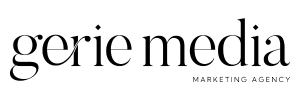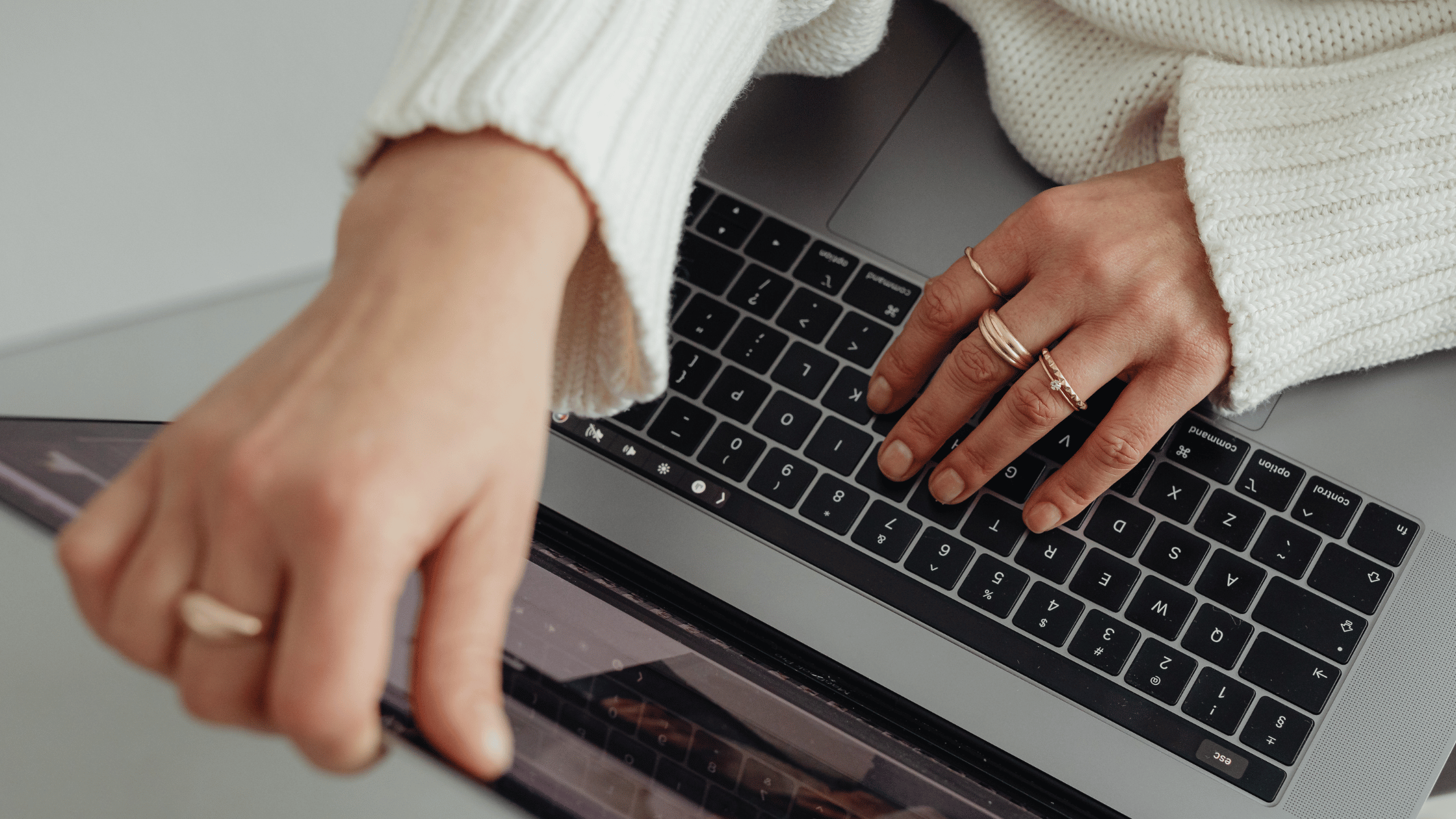Sure, you could spend hours diving deep into your website’s data, but let’s be honest—who has time for that? The good news is you don’t need a lengthy review to get a handle on your website’s performance. With just a few free tools and a clear focus, you can quickly spot those red flags before they become major headaches.
In this guide, we’ll show you how to analyze your site’s performance in just 30 minutes. No fluff, no unnecessary steps—just a straightforward approach to keep your site running smoothly.
The tools you’ll need
Before we jump into the step-by-step process, let’s quickly cover the basics. You don’t need fancy software or a big budget to get started—just a few free tools:
- Google Analytics: Your go-to for all things traffic-related. It gives you insights into how users interact with your site, which pages are performing well, and where you might be losing visitors.
- Google Search Console: This tool is all about how your site appears in search results. It helps you track indexing status, discover crawl errors, and identify which keywords are driving traffic to your site.
- PageSpeed Insights: A fast site is a happy site. PageSpeed Insights will show you how quickly your pages load and highlight areas for improvement, especially focusing on Core Web Vitals.
- Screaming Frog (Free Version): Don’t let the quirky name fool you—Screaming Frog is a powerful crawler that scans your site for on-page SEO issues like broken links, missing meta tags, and duplicate content.
PD: Make sure you have access to your Google Analytics and Search Console accounts. If not, follow these official guidelines to set them up quickly.
Optional if budget allows:
- SEMrush or Ahrefs (Paid Options): If you’re looking to dig a little deeper, these tools can provide more in-depth insights into your SEO, competitors, and content opportunities.
Step-by-Step performance check (30-minute breakdown)
Armed with the right tools, it’s time to roll up your sleeves and dive into your site’s performance.
Step 1: Analyze your traffic (10 minutes)
- What to Look For: Head straight to your audience overview for a quick glance at key metrics, such as bounce rate, session duration, and traffic sources.
- Identify Red Flags: Look for pages with high bounce rates or low engagement. These could be signals that something’s off with your content or user experience.
- Quick Wins: Identify your top-performing pages and figure out what’s working. Consider replicating these successes elsewhere on your site. For instance, if blog pages with lists perform well, try integrating similar formats into other content types.
Step 2: Check for any errors (5 minutes)
- What to Look For: Check for any crawl errors, indexing issues, or significant drops in impressions or clicks.
- Identify Red Flags: Pages that aren’t indexed or sudden drops in clicks might point to technical issues or changes in search trends.
- Quick Wins: Focus on optimizing pages with high impressions but low click-through rates. A tweak in meta descriptions or titles can often make a big difference. For example, try making your meta descriptions more compelling with a clear call to action.
Step 3: Run a quick speed check (5 minutes)
- What to Look For: Enter your URL on the PageSpeed Insights Tools and see how your site performs on both mobile and desktop. Pay attention to Core Web Vitals like LCP (Largest Contentful Paint) and CLS (Cumulative Layout Shift).
- Identify Red Flags: Slow load times and poor mobile performance scores are major signals that improvements are needed.
- Quick Wins: Focus on easily actionable items like optimizing images, reducing server response time, or enabling browser caching. Compressing large images can often yield instant speed improvements.
Step 4: Complete a quick on-page audit (5 minutes)
- What to Look For: Run a crawl using Screaming Frog to quickly spot broken links, missing meta tags, duplicate content, or overly long page titles.
- Identify Red Flags: Any issues here can impact your SEO and user experience. Broken links, in particular, can frustrate users and affect your credibility.
- Quick Wins: Fix broken links or update meta descriptions and titles to make them more engaging and concise. Consider setting a standard length for titles (60 characters, btw) to keep them within optimal limits for search engine results pages (SERPs).
Step 5: Look at your competitors (5 minutes)
- What to Look For: Use a tool like Ubersuggest to quickly examine your competitors. Check their top-performing keywords, traffic sources, or backlink profiles.
- Identify Red Flags: If competitors are outranking you for key terms, it’s time to step up your content or backlink game.
- Quick Wins: Identify content gaps where your competitors are thriving and plan to create similar or better content to capture that traffic. For example, if your competitors have successful how-to guides, consider developing your own, offering unique insights or updated information.
Bonus: Take it to the next level with a paid tool
If you have the budget to invest in a paid tool like SEMrush or Ahrefs, you can certainly go beyond the basic insights.
Here’s what you can do:
- In-Depth Backlink Analysis: Discover who’s linking to your competitors, which backlinks are driving the most authority, and identify opportunities to build your own link profile.
- Content Gap Analysis: Use the content gap tool to see which keywords your competitors rank for that you’re missing.
- Site Audit Capabilities: Beyond on-page SEO checks, paid tools offer full site audits that highlight technical SEO issues like crawl depth, HTTPS implementation, and site structure improvements.
- Position Tracking: Monitor your rankings for target keywords over time, see how you stack up against competitors, and get notified of significant changes.
Your next steps
Set aside 30 minutes once a month, depending on your needs, to keep your site optimized and ready to grow. Regular check-ins will help you catch potential issues early.
If you’re looking for a more comprehensive analysis or you’re noticing recurring issues that need professional attention, why not take the next step and get a free SEO audit with us?
We’ll assess your site’s current performance and determine if you’re a candidate for our SEO intensives. Our intensive packages are designed to deliver fast, impactful results that elevate your site’s performance and drive real growth.